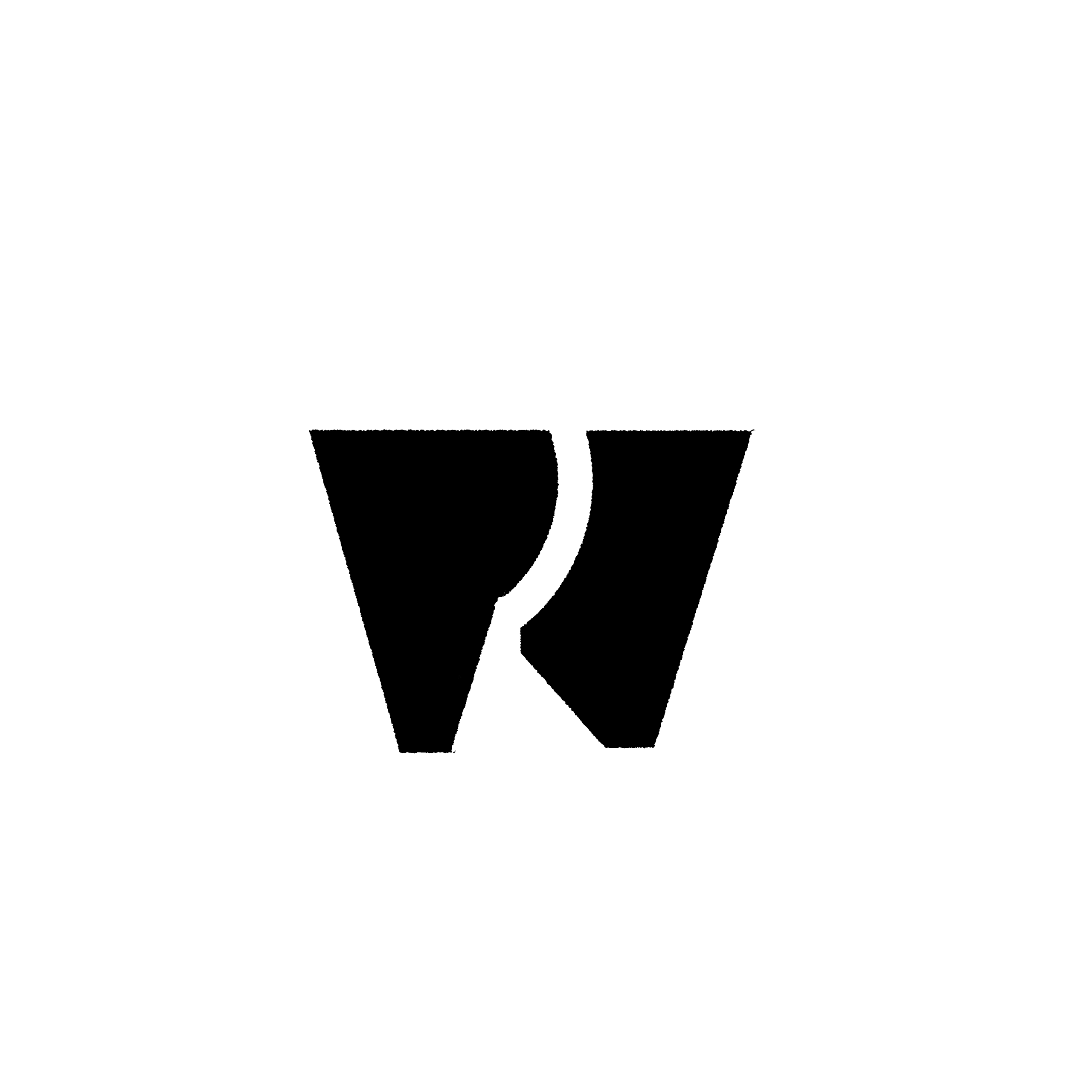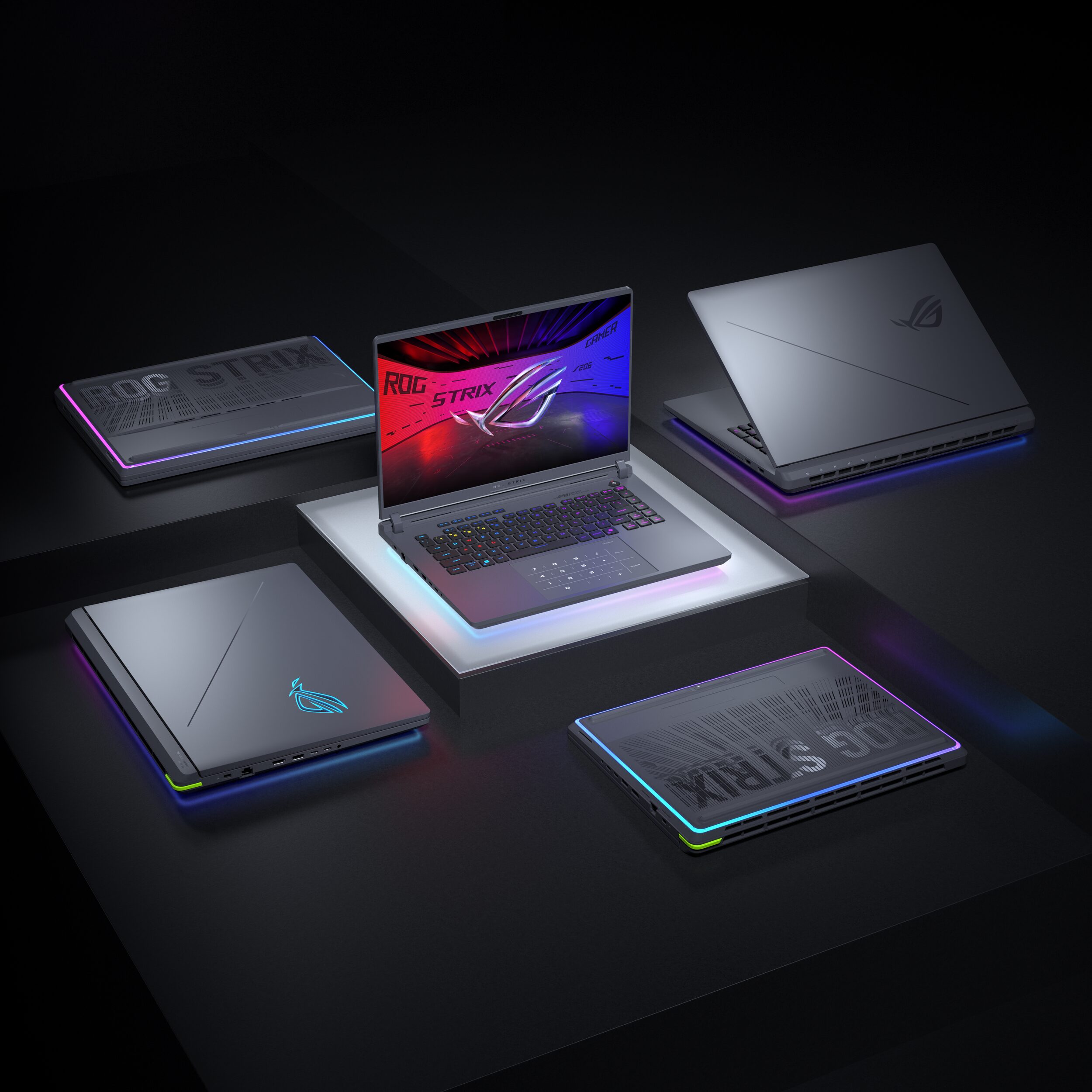Not all gaming happens on a tricked-out desktop. Sometimes you just want to crack open a laptop and jump straight into the action—no setup, no stress. These days, gaming laptops can handle everything from chill indie runs to full-blown AAA chaos, and they actually look good doing it. If you want serious power without hauling a mini fridge around, this list’s got you covered.
Alienware m18 R2
The Alienware m18 R2 is straight-up a tank—and that’s a compliment. It’s built for gamers who want all the firepower of a desktop but still need the flexibility of a laptop. With an 18-inch display and options for the latest Intel Core i9-14900HX and RTX 4090, this thing is engineered to chew through demanding games like it’s nothing. The chassis is slick, the RGB is tastefully bold, and the thermals are solid thanks to a redesigned cooling system. It’s not subtle, but that’s kind of the point.
| Spec | Details |
|---|---|
| Display | 18″ QHD+ (2560×1600), 165Hz, 16:10 |
| CPU | Intel Core i9-14900HX |
| GPU | NVIDIA GeForce RTX 4090 (175W TGP) |
| RAM | Up to 64GB DDR5 |
| Storage | Up to 4TB PCIe NVMe SSD |
| Cooling | Cryo-tech with Element 31 thermal compound |
| Weight | ~4.2 kg (9.3 lbs) |
| 🟢 Pros + Monster specs that handle any game + Big, bright 18″ screen that’s immersive AF + Clean Alienware aesthetic with RGB lighting + Great keyboard with tactile feedback |
🔴 Cons – Heavy and bulky — not travel-friendly – Fans can get loud under load – Expensive, especially at higher configurations |
Lenovo Legion Pro 7i Gen 9
If you’re looking for a powerhouse that doesn’t scream “gamer” but still absolutely dominates in performance, the Legion Pro 7i Gen 9 is a beast in disguise. It’s built for high FPS, multitasking, and even some serious content creation on the side. Lenovo’s mature design language paired with top-tier internals makes this one of the best-rounded gaming laptops out right now.
| Component | Details |
|---|---|
| CPU | Intel Core i9-14900HX |
| GPU | NVIDIA GeForce RTX 4080 (175W TGP) |
| Display | 16″ WQXGA (2560×1600), 240Hz, 500 nits |
| RAM | 32GB DDR5 (5600 MHz) |
| Storage | 1TB PCIe Gen 4 SSD |
| Battery | 99.9Wh |
| Weight | ~2.8 kg / ~6.2 lbs |
| 🟢 Pros | 🔴 Cons |
|---|---|
| + Excellent thermal performance with ColdFront 5.0 | – On the heavier side for a 16-inch laptop |
| + Gorgeous 240Hz QHD+ display | – Battery life is average under load |
| + Clean, professional look with RGB flair | – Fans get loud at max performance |
| + Top-end specs for both gaming and productivity |
ASUS TUF GAMING A14
If you’re after a gaming laptop that won’t break the bank or your back, the ASUS TUF Gaming A14 is worth a serious look. It’s compact, tough as nails, and packs enough power to crush most modern games at high settings. The 14-inch size makes it perfect for slipping into a backpack, whether you’re heading to class or a LAN party. And yeah, it doesn’t have all the flashy RGB bells and whistles—but it’s got the essentials where it counts: high refresh rate screen, solid thermals, and performance that punches above its weight. It’s the kind of laptop that just gets the job done, no drama.
| Component | Details |
|---|---|
| CPU | AMD Ryzen 9 8945HS |
| GPU | NVIDIA GeForce RTX 4060 (140W TGP) |
| Display | 14″ FHD+ (1920×1200), 165Hz, IPS |
| RAM | 16GB DDR5 (5600 MHz) |
| Storage | 512GB PCIe Gen 4 SSD |
| Battery | 76Wh |
| Weight | ~1.65 kg / ~3.6 lbs |
| 🟢 Pros | 🔴 Cons |
|---|---|
| + Compact, travel-friendly 14″ form factor | – Limited screen real estate for multitasking |
| + Military-grade durability (MIL-STD-810H) | – Not ideal for creators needing color accuracy |
| + Good cooling for its size | – Storage might feel tight for big game libraries |
| + 165Hz display is perfect for fast-paced games |
Acer Predator Triton Neo 16
If you want a laptop that looks sleek on the outside but brings serious heat under the hood, the Acer Predator Triton Neo 16 is a solid pick. It’s got that clean, minimalist vibe—no wild gamer aesthetics—but don’t let the looks fool you. This thing is a performance machine. Whether you’re grinding ranked matches, editing a video, or juggling a dozen tabs, the Triton Neo handles it all without breaking a sweat. Plus, the high-res 16-inch display makes everything pop, from your killstreaks to your Netflix binges. It’s the kind of laptop that works hard and plays harder.
| Component | Details |
|---|---|
| CPU | Intel Core i7-13700H |
| GPU | NVIDIA GeForce RTX 4060 (140W TGP) |
| Display | 16″ 3.2K (3200×2000), 165Hz, IPS |
| RAM | 16GB DDR5 |
| Storage | 1TB PCIe Gen 4 SSD |
| Battery | 76Wh |
| Weight | ~2.0 kg / ~4.4 lbs |
| 🟢 Pros | 🔴 Cons |
|---|---|
| + Sleek design—can pass as a work or creator laptop | – Gets warm under sustained load |
| + High-res 3.2K display is sharp and color-rich | – No per-key RGB (just 4-zone lighting) |
| + Great balance between power and portability | – Fans can be noticeable during heavy gaming |
| + Good thermals for a thin chassis |
Asus ROG Strix Scar 18
If you’re going big, go all in—and that’s exactly what the Strix Scar 18 is about. This beast is built for serious gamers who want zero compromise. We’re talking an 18-inch display with ultra-smooth refresh rates, top-tier internals that crush any AAA title, and a design that screams performance (with plenty of RGB, of course). It’s not subtle, not portable, and definitely not for the faint of heart—but if you want a desktop-level gaming experience in a laptop shell, this one’s a monster.
| Component | Details |
|---|---|
| CPU | Intel Core i9-14900HX |
| GPU | NVIDIA GeForce RTX 4090 (175W TGP) |
| Display | 18″ QHD+ (2560×1600), 240Hz, 16:10 IPS |
| RAM | 32GB DDR5 (5600 MHz) |
| Storage | 2TB PCIe Gen 4 SSD |
| Battery | 90Wh |
| Weight | ~3.1 kg / ~6.8 lbs |
| 🟢 Pros | 🔴 Cons |
|---|---|
| + Blazing-fast performance with RTX 4090 | – Big and bulky — not backpack-friendly |
| + Gorgeous 18″ QHD+ 240Hz display | – Fans can get very loud at full tilt |
| + Advanced cooling with ROG Intelligent Cooling | – Pricey, especially with top-tier config |
| + Tons of RGB and bold design if you like flash |
Gaming Laptop Buying Guide: Things to Consider
Let’s be real — buying a gaming laptop can feel like a maze of specs, flashy names, and hype. But at the end of the day, it really comes down to knowing what you actually need. Not everyone needs a $3,000 RGB-packed monster, and not every budget build is worth the compromise. So here’s the breakdown, written the way your gamer friend would actually explain it.
CPU
Think of the CPU as the brain of the operation. It’s what’s handling your game logic, background apps, browser tabs, and more. You don’t need the most expensive chip on the market to game well, but you do want something current. An Intel Core i7 or AMD Ryzen 7 from the latest generation is the sweet spot — enough threads to handle games, Discord, and maybe even a stream. Just gaming and not doing a lot of heavy multitasking? An i5 or Ryzen 5 can hold its own, especially in well-optimized titles. Want to stream, edit videos, or run massive mods? Go for the i9 or Ryzen 9 — it’s about overhead.
GPU
If the CPU is the brain, the GPU is the soul of your gaming experience. It’s what’s cranking out those frames, drawing environments, handling lighting, ray tracing, and all the eye candy. The RTX 4060 is a solid baseline for 1080p gaming — smooth, dependable, not overkill. For higher resolutions or more visual effects, step up to an RTX 4070 or even 4080. Competitive players should value high frame rates more than maxed-out visuals, so pairing a mid-range GPU with a 144Hz+ screen often makes more sense than going full 4K. Heavy rendering, editing, or AI workloads? An RTX 4090 laptop might be overkill — but it’ll handle it all.
RAM
RAM doesn’t get the spotlight often, but if you’ve ever had Chrome, Discord, Steam, and a game open at the same time — you know the pain. 16GB is the sweet spot in 2025. It’ll keep everything running smooth in most games, and won’t choke if you’ve got a few things running in the background. Some high-end laptops give you 32GB, which is nice for future-proofing or for streaming or editing. But if you’re staring at a config with just 8GB, move on — even budget builds should be past that now.
Storage
Here’s the truth: modern games are huge. You’ll blink and 100GB is gone. That’s why a 512GB SSD should be your absolute minimum. Ideally, 1TB gives you room to breathe. And don’t just look at size — speed matters too. NVMe SSDs load games faster, boot quicker, and just make the machine feel snappier. If you see a mechanical HDD-only build… nope. Just don’t.
Display
The screen isn’t just about size — refresh rate, resolution, and quality matter more than you’d think. A 15.6-inch, 1080p display with 144Hz refresh is kind of the default now — and it’s great for most people. Fast-paced shooters benefit from a 240Hz refresh rate. Playing cinematic RPGs or doing creative work? A sharper 1440p panel will feel cleaner and richer. And yes, 17- or 18-inch screens are gorgeous, but they’re also harder to carry around. Consider your use case.
Cooling: Keep the Heat in Check
Gaming laptops run hot — it’s part of the deal. But how hot, and how loud, really depends on the design. Bigger laptops usually cool better, so don’t be shocked if that thin-and-light gaming rig gets loud when you push it. Planning to game on a desk most of the time? Go for something with a beefy cooling system — think vapor chambers, multiple vents, and big fans. Your hands (and internal components) will thank you.
Battery Life: Know What to Expect
Let’s get this out of the way: gaming laptops aren’t built for all-day unplugged use. You’ll get an hour or two tops when playing games. That said, some newer chips are more efficient, and you can stretch to 6–8 hours for light work like browsing or note-taking. Features like NVIDIA Advanced Optimus help by switching between integrated and dedicated graphics when needed. But for gaming — plug in. Always.
Build Quality & Ports:
Good build quality means your laptop won’t feel like it’s falling apart six months in. Metal chassis? Nice. Responsive keyboard? Even better. Don’t overlook ports — you’ll want HDMI, USB-A, USB-C, Ethernet, and maybe an SD card slot if you’re into content creation. Thunderbolt 4 is a bonus. If a laptop has you reaching for a dongle just to connect a mouse and monitor, skip it.
Choosing What Fits Your Play Style
There’s no one-size-fits-all. Competitive FPS players should prioritize high refresh screens and stable FPS over fancy visuals. Fans of AAA titles and cinematic games will want high-end GPUs and better resolution displays. Streamers, editors, or multitaskers? Prioritize a powerful processor, plenty of RAM, and a fast SSD for smooth multitasking and performance-heavy tasks. Travelers and students might trade some power for better portability and battery life.
The best gaming laptop is the one that fits how you actually play — not just what looks good in a spec sheet.